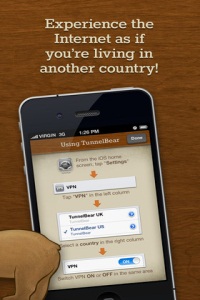
Most of us are familiar with DroidVPN, SandwishVPN and PD-Proxy, as what we are using to surf the net with Mtn Bis now on the Android Mobile phone and PC. And almost every Android and PC users are now enjoying it. But most of the Apple phone users are seriously complaining that they are unable to browse with MTN Bis, this made me busy with a lot of research and finally came across one powerful software (TunnelBear) for the Apple phone users to enjoy MTN Bis on their phone just like an Android and PC users.
To balance this tutorial for iphone users, i will urge you to fastened up your seat belt and stay glued to the next information that will follow because i'm about to embark you in an unknown journey; trust me, you will be save.
Let me quickly introduce you to TunnelBear VPN is the world's easiest to use consumer VPN software that securely ''tunnels'' your internet connection to locations around the world. TunnelBear can be used to protect your privacy, to bypass internet censorship made by some unscrupulous China hackers who now work with MTN in destabilizing our network.
TunnelBear is a free app for iphon/ipad and Android mobile phone that gives you 500MB of free data each and every month.
How To Get TunnelBear
1. Before you download, make sure you are running IOS 5.0 and later CLICK HERE to download TunnelBear
2. Run and install TunnelBear on your device
3. Create your ACCOUNT HERE and sign in from your device
How To Set TunnelBear With BIS Plan
1. Once you have successfully signed in from device
2. Go to Settings>> VPN>> click on for VPN
3. Make sure your BIS Plan is actively
4. Open your Safari Browser or any other browser and surf until you are tired.
NOTE: You are only entitle to 500MB - 1.5GB per month free data as a free user, you can always upgrade for an unlimited account.
Don't forget to share with your friends/families, like us on facebook, subscribe via email and be sure to get my future post everyday. Please do leave a comment in the section box below if it works fine for you.
Thanks
Please it's not working on my iphone... I need you to tell me more about it.. Thanks badoo
ReplyDelete