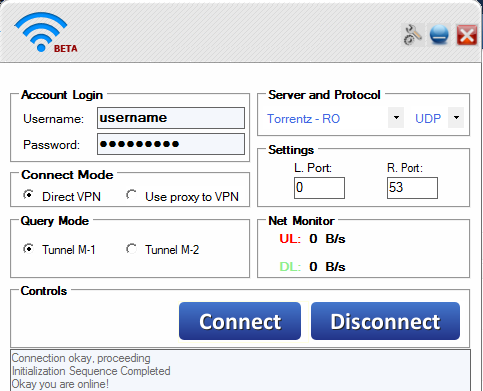
>> Visit http://www.vpnsolid.com/whmcs/downloads.php to download VPNsolid
>> Install it on your PC and register for your own account
>> Wait for the confirmation
>> Set it according to the screenshot below
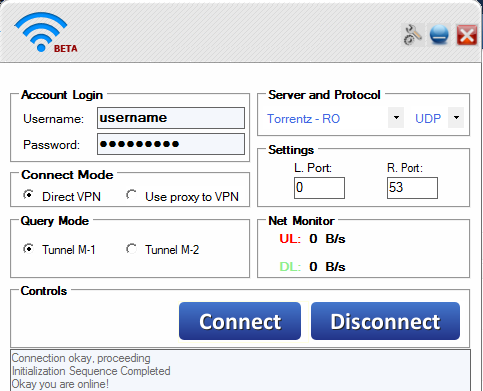
Note: Only the Torrentz server on UDP 53 works perfectly. You can check it out by yourself.
>> Set your Browser to manual proxy configuration, Sockshost: 127.0.0.1 port: 1080
>> You must have Java Runtime installed on your PC - Download it here
Also Note: Free users are allowed for 2Hours only per daily. Once you are satisfied with your browsing experience as a free user, you can then consider upgrading or leave it.
Another thing you should note is that the DNS tunnelling on the owners site equally rocks with Mtn; the same giving you 2hrs daily for free users. If you are satisfied and wished to upgrade, only PayPal upgrade option is available.
If you are in South Africa, Ghana or Zambia, it also works well most especially in South Africa because the developer of the app based there.
Hope this information help?
If it works for you don't forget to comment here and remember to share with your friends/like us on facebook.
If you enjoyed this post and wish to be informed whenever new post is published, then make sure you subscribe via-email.
No comments:
Post a Comment